How to reset windows vista password

Reset Windows Vista Password
Here is one of the situation that our customer meet recently. Parts of Windows Vista users has met the similar situation like him. As we all know, reinstalling Windows system can help us regain access to our computer when forgetting password. However, this reinstallation will erase all the data inside the account. If we have important data inside and we have not make backup for them, we can not adapt this method.
Then you may think of taking the computer to professionals. But have you ever consider the data security since we can not make sure whether others will leak data inside.
Now, we can make use of methods below to reset Windows Vista password by our own and reserve all the data inside.
Method 1: Reset Windows Vista Password with Reset Disk
You can reset Windows Vista password with the pre-created password recovery disk. If you have created the password reset disk when you could login the account, please find the disk out and follow the steps below. If you do not have the password reset disk, we can still reset windows vista password without disk.
Step 1: Click “Reset Password” on your Vista’s login screen.

Step 2: Insert the password reset disk and wait for initialize and receive a drive letter message.
Step 3: To launch the Password Reset Wizard, please click “Reset Password”.
Step 4: Choose the target password reset disk in “Password Reset Wizard”.
Step 5:Please wait a second and then you can set the new password for the account. After setting, please click “Next” to save the settings.
This operation will not erase or damage data inside the account.
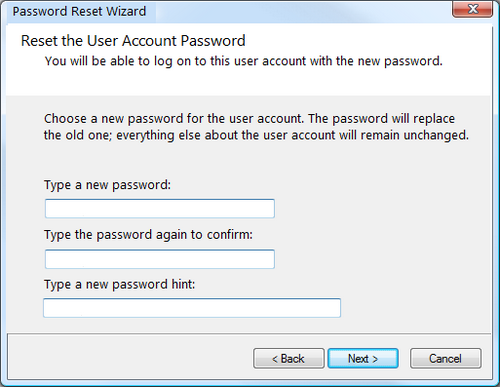
Step 6:Then you can use the new password to login to your account in Windows Vista.
Source : How to Reset Windows Vista Password